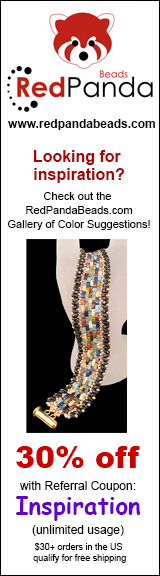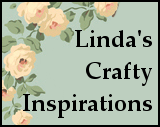|
| Flash Sale! 15% off all patterns! |
Hello!As you may have noticed, I sell my patterns at several online locations:
I do know that technology can be a real pain sometimes so if you ever have issues downloading a pattern purchase and need it emailed to you instead (even if it is an old purchase), please contact me at Deb@AroundTheBeadingTable.com or debroberti@gmail.com. I am always happy to email pattern purchases to you! However, since I do sell at so many different online spots, please tell me the pattern name. This will help speed things up and ease the time I spend searching. Thanks so much, Other Stuff! Social Media Links • my Facebook business page: • my Pinterest page: • my Instagram account: • my Blog:
Beading Software Beaders often email and ask what beading software I use to create my patterns. I don't use any "beading software" per se because what is out there is really for peyote, loom or brick stitch patterns (graphs), which I don't really do. In my younger years, I was a freelance desktop publisher/graphic designer by day and I still use the same software that I used for book and magazine work then to create my patterns today: Adobe InDesign And yes, it is a lot of work! The software is not cheap or easy but I am an old dog and stuck in my ways so if there is something better, I probably don't know of it. I have heard some mention a free app called Inkscape (https://inkscape.org) for creating illustrations. I am not sure how easy it is to learn but it is free and has a good community help section. If you know of other software, please let me know!
|